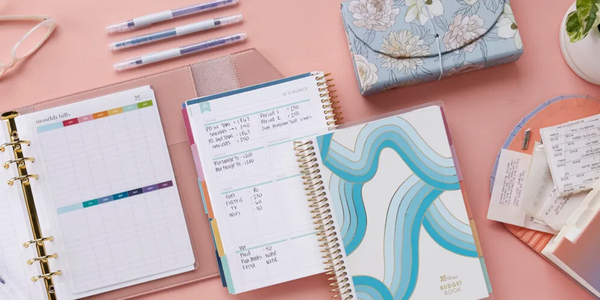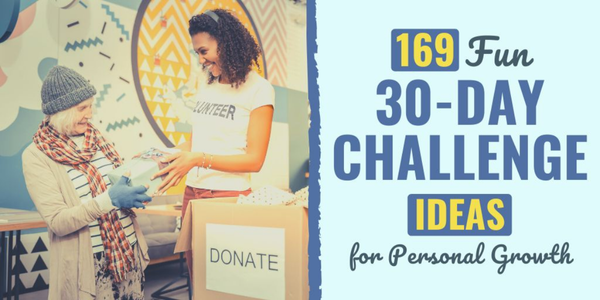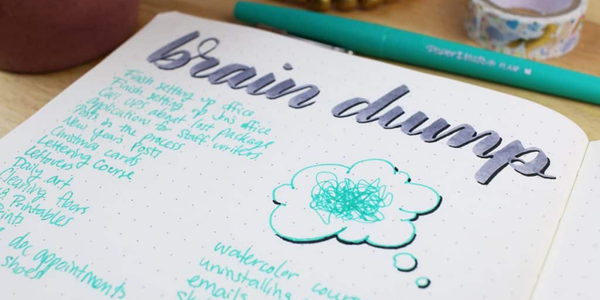Managing money doesn’t have to be complicated. If you’re feeling overwhelmed by expenses, unsure where your paycheck goes, or dreaming of a debt-free life, you’re not alone. The good news? With the right budget planner for beginners, you can turn chaos into clarity—and finally feel in control of your finances.
This guide will walk you step-by-step through everything you need to start budgeting, even if you’ve never tracked a single dollar before.
Why Every Beginner Needs a Budget Planner
Whether you’re saving for a vacation, trying to pay off debt, or just want to stop living paycheck to paycheck, a budget is your roadmap to success. But where do you start?
A budget planner gives you a visual and practical way to:
-
Track income and expenses
-
Set financial goals
-
Build better money habits
-
Avoid unnecessary debt
Think of it as your financial GPS—it helps you see where you are, where you want to go, and how to get there.
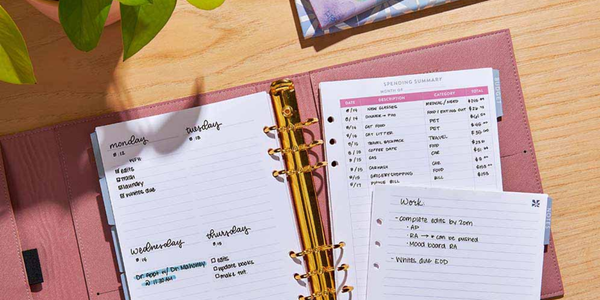
What Is a Budget Planner?
A budget planner is a tool (digital or physical) designed to help you organize and monitor your finances. It can be as simple as a spreadsheet or as detailed as a specialized app with categories, charts, and reminders.
Common Types of Budget Planners
-
Paper Planners: Great for those who love writing things down. They often include monthly calendar pages, income/expense trackers, savings goals, and debt logs.
-
Digital Spreadsheets: Excel or Google Sheets are customizable and free. Perfect for DIYers.
-
Apps: Tools like YNAB (You Need a Budget), Mint, and Goodbudget are interactive and accessible on your phone.
How to Choose the Right Budget Planner for You
Choosing the best budget planner for beginners depends on your lifestyle and personality. Ask yourself:
-
Do I prefer writing or typing?
-
Do I need reminders or automation?
-
Will I stick with something simple or need visual charts?
Here’s a breakdown to help guide your choice:
| Tool Type | Best For | Pros | Cons |
|---|---|---|---|
| Paper Planner | Visual thinkers, pen lovers | Tangible, creative, no distractions | Manual tracking, no backups |
| Spreadsheet | Analytical minds, DIY lovers | Customizable, detailed | Learning curve for some formulas |
| Budgeting App | Busy lifestyles, tech lovers | Automated, synced with banks | May require subscriptions |
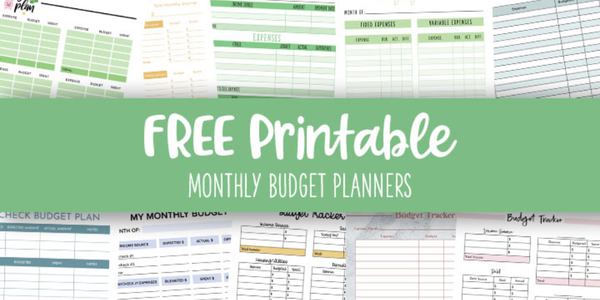
Setting Up Your First Budget Planner
Now comes the exciting part—setting up your very first budget planner.
Step 1: Determine Your Income
Start by calculating your monthly net income (after taxes). Include:
-
Salary
-
Freelance or gig work
-
Side hustles
-
Any passive income
Example:
If you bring home $3,500/month from your job and $500 from freelance writing, your total income is $4,000.
Step 2: List All Your Expenses
Break expenses into two categories:
Fixed Expenses (same every month):
-
Rent or mortgage
-
Utilities
-
Insurance
-
Subscriptions
Variable Expenses (change monthly):
-
Groceries
-
Dining out
-
Entertainment
-
Transportation
Step 3: Set Your Financial Goals
Define what you want your money to do:
-
Save $1,000 for an emergency fund
-
Pay off $5,000 in credit card debt
-
Save for a vacation or home
Step 4: Assign a Purpose to Every Dollar (Zero-Based Budgeting)
This method ensures your income minus expenses equals zero. Every dollar is given a job—whether it’s saving, spending, or investing.
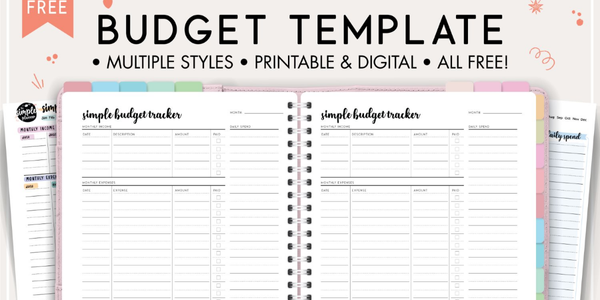
Sample Monthly Budget for Beginners
Here’s a simplified budget for someone earning $3,000/month:
| Category | Amount |
|---|---|
| Rent | $900 |
| Groceries | $300 |
| Utilities | $150 |
| Transportation | $150 |
| Insurance | $100 |
| Dining & Fun | $200 |
| Debt Payments | $400 |
| Emergency Savings | $300 |
| Miscellaneous | $100 |
| Total | $2,600 |
| Leftover for goals/investing | $400 |
Helpful Budgeting Tips for Beginners
1. Start Small and Simple
Don’t overcomplicate it. Focus on 4–6 key categories when starting out. You can always expand later.
2. Track Spending Daily (at least at first)
Knowing exactly where your money goes helps eliminate waste.
Tools to try:
-
Google Sheets
-
Mint app
-
Expense tracking journals
3. Automate What You Can
Set up automatic payments for bills and savings so you never miss a due date or forget to save.
4. Review and Adjust Monthly
Your budget isn’t set in stone. Make time at the end of each month to review, celebrate wins, and adjust where needed.
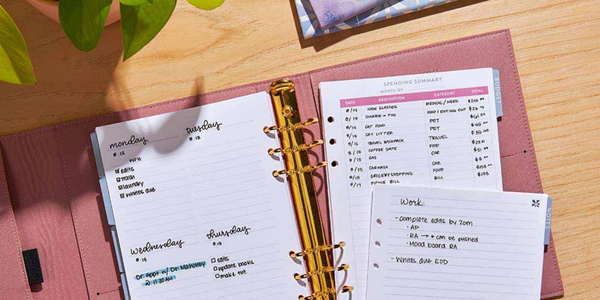
Common Budgeting Mistakes to Avoid
Even with the best intentions, beginners can fall into a few traps:
-
Underestimating expenses: Always round up to avoid shortfalls.
-
Not budgeting for fun: You’re more likely to stick with your budget if it includes some guilt-free spending.
-
Skipping emergency funds: Life is unpredictable—build a cushion.
-
Quitting after a bad month: Slip-ups happen. Don’t abandon the process.
Best Budget Planner Tools for Beginners
Here are a few tried-and-true tools to explore:
1. You Need A Budget (YNAB)
-
Focuses on giving every dollar a job
-
Great tutorials and support
-
Free trial, then subscription
2. Mint
-
Syncs with your bank
-
Free to use
-
Good for expense tracking and alerts
3. Goodbudget
-
Envelope-style budgeting
-
Great for couples
-
Free and paid versions
4. Google Sheets Budget Template
-
Highly customizable
-
Free
-
Great for spreadsheet lovers
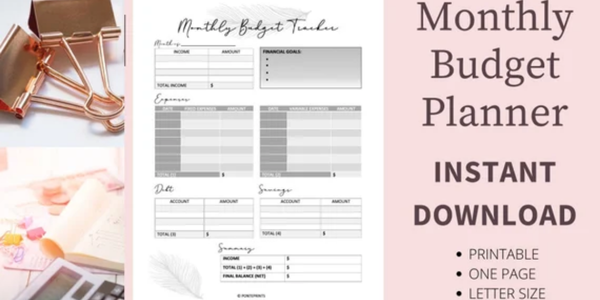
Real-Life Success Story: How Emma Paid Off $10,000 in One Year
Emma, a 27-year-old marketing assistant, never tracked her spending—until she hit $10,000 in credit card debt.
After downloading a free Google Sheets budget template and committing to tracking her income and expenses, she:
-
Cut out daily takeout and made $60/week meal plans
-
Took on weekend freelance gigs
-
Paid off her cards in 12 months
“It felt impossible at first, but using a budget planner showed me where I was wasting money. Seeing my progress each month kept me motivated.”
Final Thoughts: Your Future Budget-Savvy Self Starts Today
Starting a budget as a beginner might feel intimidating, but it’s one of the most empowering steps you can take toward financial freedom. With the right budget planner for beginners, you’ll not only manage your money—you’ll master it.
Ready to Take Control?
Drop a comment below: What’s your biggest challenge with budgeting?
Want more practical financial tips?
👉 Explore more budgeting guides here