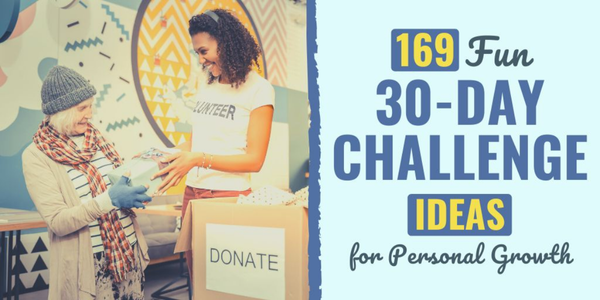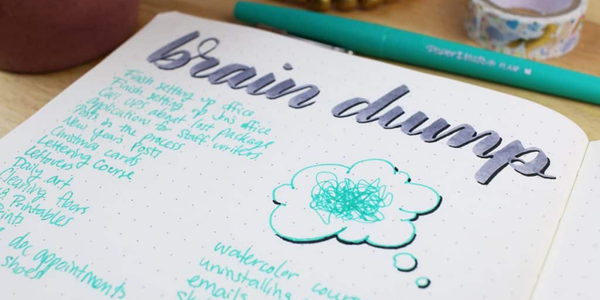In an age where our iPhones rarely leave our hands, turning them into tools of productivity instead of distractions can be life-changing. Whether you’re an entrepreneur juggling multiple tasks, a student managing classes, or just someone trying to be more organized, the best productivity apps for iPhone can help you do more in less time.
But with millions of apps in the App Store, how do you find the gems that actually work?
We’ve tested, reviewed, and curated a list of the top iPhone productivity apps that are not only powerful but also easy to use, beautifully designed, and most importantly—effective.
Let’s dive in.
Why You Need Productivity Apps on Your iPhone
Let’s be honest—our smartphones can be double-edged swords. On one hand, they’re filled with time-wasting temptations (we’re looking at you, TikTok). But on the other, they can also serve as portable offices, mental wellness aids, and time management powerhouses.
Here’s what the right app can do for you:
-
Boost focus and block distractions
-
Organize your tasks and projects
-
Improve time management
-
Automate routine tasks
-
Enhance collaboration with teams
With the right suite of productivity apps, your iPhone becomes less of a digital distraction and more of a digital assistant.

Best Task Management Apps for iPhone
1. Todoist – The All-Around Task Master
Why It Stands Out:
Todoist combines simplicity with robust functionality, making it perfect for both beginners and productivity pros.
Key Features:
-
Natural language input (“Submit report every Friday at 3pm”)
-
Task priority levels
-
Collaborative project boards
-
Integration with Google Calendar, Slack, and more
Best For:
Busy professionals and students who need a clean, intuitive task manager.
Free & Premium Versions Available
2. Things 3 – Elegance Meets Efficiency
Why It Stands Out:
Apple Design Award winner, Things 3 is as beautiful as it is functional. With a minimal UI, it allows deep organization without being overwhelming.
Key Features:
-
Projects, checklists, and tags
-
Calendar view integration
-
Seamless sync with Apple Watch and Mac
Best For:
iPhone users who prefer a native, sleek design with powerful features.
Paid App: One-time purchase
Best Time Management and Focus Apps
3. Forest – Stay Focused, Plant Trees
Why It Stands Out:
Forest gamifies focus. When you want to stay off your phone, plant a virtual tree. Stay focused, and your tree grows. Leave the app, and it dies.
Key Features:
-
Focus timer (Pomodoro style)
-
Grow a forest over time
-
Real trees planted via the app’s partnership with Trees for the Future
Best For:
People who struggle with phone distractions and want a fun, visual way to stay focused.
Free & Premium Versions Available

4. RescueTime – Understand Your Digital Habits
Why It Stands Out:
This app tracks how you spend time on your phone, providing insights into where your productivity goes—and how to reclaim it.
Key Features:
-
Automatic time tracking
-
Detailed reports and trends
-
Goal setting and focus sessions
Best For:
Users who want to audit their screen time and form better digital habits.
Free & Premium Versions Available
Best Note-Taking & Writing Apps
5. Notion – The All-In-One Workspace
Why It Stands Out:
More than just a note-taking app, Notion is an all-in-one productivity hub. Create docs, to-do lists, wikis, databases, and more—all in one place.
Key Features:
-
Fully customizable pages
-
Task lists and project boards
-
Syncs across devices
-
Great for collaboration and team wikis
Best For:
Teams, content creators, and anyone who wants a powerful, flexible system.
Free for personal use, with team plans available

6. Apple Notes – Simple and Seamless
Why It Stands Out:
It comes pre-installed, syncs flawlessly with iCloud, and has improved drastically in recent years.
Key Features:
-
Folders and smart tags
-
Handwriting and sketch support
-
Built-in document scanning
-
Locked notes for privacy
Best For:
Casual note-takers and Apple ecosystem fans.
Free with iOS
Best Calendar & Scheduling Apps
7. Fantastical – A Smarter Calendar Experience
Why It Stands Out:
Fantastical turns your calendar into a productivity powerhouse with natural language event creation and a gorgeous UI.
Key Features:
-
Natural language input
-
Weather integration
-
Time zone support
-
Task integration (including Todoist)
Best For:
Professionals who rely heavily on their calendar and want enhanced functionality.
Free with Premium Subscription Available
8. Calendars by Readdle – Smart Scheduling with Tasks
Why It Stands Out:
This app blends calendars and task management into one. It syncs with Google, iCloud, and Outlook seamlessly.
Key Features:
-
Drag & drop interface
-
Task and event planning in one app
-
Color-coded calendars
Best For:
Busy individuals who need both scheduling and task tracking.
Free & Premium Versions Available

Best Automation & Workflow Apps
9. Shortcuts (Apple) – Automate Anything
Why It Stands Out:
This built-in iOS app allows you to create powerful automations that save time—from sending daily reminders to running complex workflows with a tap.
Key Features:
-
Pre-made and custom automations
-
Integration with apps and Siri
-
Personal automation triggers (e.g., time, location)
Best For:
Power users and anyone who wants to cut down on repetitive tasks.
Free with iOS
10. IFTTT – Connect Your Apps Together
Why It Stands Out:
IFTTT (If This Then That) connects your apps and devices. For example, you can auto-save Instagram photos to Dropbox or get weather alerts via email.
Key Features:
-
App and device integrations
-
Dozens of productivity applets
-
Easy automation builder
Best For:
Users who want cross-platform, no-code automation.
Free & Premium Versions Available
Honorable Mentions
-
Trello – Great for visual project management
-
Evernote – Powerful note-taking and web clipping
-
Slack – Team communication made efficient
-
Spark Mail – Smart email prioritization for professionals

How to Choose the Right Productivity App for You
Here are a few quick tips when selecting the best productivity apps for your iPhone:
-
Define your goals: Are you trying to focus more, organize tasks, or manage a team?
-
Keep it simple: Don’t overload on apps. Start with one or two essentials.
-
Try before you commit: Most apps offer a free version or trial—test them out.
-
Sync across devices: Ensure the app integrates smoothly with your other tools (Mac, iPad, etc.).
Final Thoughts
Your iPhone doesn’t have to be a time-sink—it can be your most powerful tool for getting things done. Whether you need to manage tasks, block distractions, or optimize your time, the best productivity apps for iPhone are just a download away.
By equipping yourself with the right digital tools, you’re not just getting more done—you’re creating more time for what really matters.
What’s Next?
Found a new favorite app? Have one we missed?
👇 Let us know your go-to productivity app in the comments below!
Or explore more from our blog:
-
[Top Mac Productivity Tools for 2025]
-
[Best Apple Watch Apps to Stay Organized]
-
[Digital Minimalism: How to Declutter Your Tech Life]