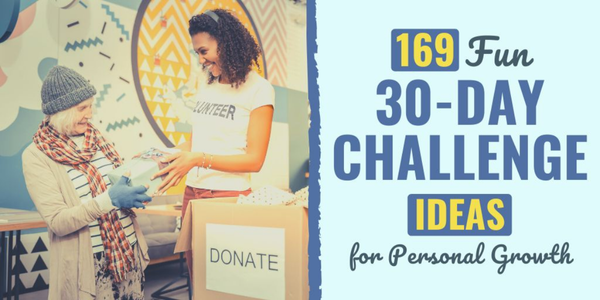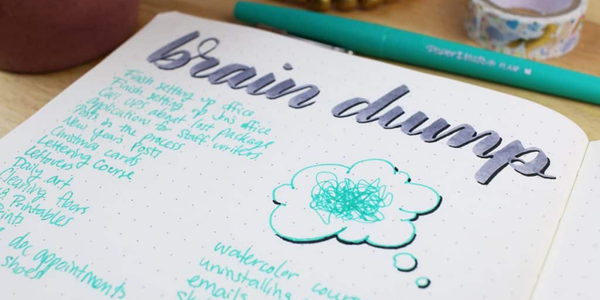Whether you’re juggling multiple classes, assignments, or extracurricular activities, staying organized in school is no small feat. The demands of academic life can feel overwhelming without a system to manage it all. Fortunately, there’s an app for that—several, in fact.
In this digital age, students have access to countless tools designed to help them stay on track, meet deadlines, and manage their time effectively. From powerful calendar planners to AI-driven study aids, the right organizational apps can make all the difference.
So, if you’re a student looking to conquer chaos and boost productivity, you’re in the right place. Let’s explore the best apps for students to stay organized and succeed both in and out of the classroom.
Why Organization Matters for Students
Before we dive into the app recommendations, it’s important to understand why staying organized is key:
-
Reduces stress: When everything’s in its place, you can focus on learning, not scrambling.
-
Improves time management: Organized schedules prevent last-minute cramming and missed deadlines.
-
Boosts academic performance: Keeping track of tasks ensures you stay ahead in your studies.
-
Builds lifelong skills: Learning how to plan and organize early sets the foundation for future success.
Best Task Management and To-Do List Apps
1. Todoist
Best for: Managing tasks and to-do lists across multiple platforms.
Todoist is a clean, intuitive task manager perfect for students who want to stay on top of assignments, projects, and personal goals. It allows you to categorize tasks by project, due date, and priority.
Features:
-
Recurring tasks and deadlines
-
Priority labeling
-
Collaboration options for group work
-
Integrates with Google Calendar, Gmail, and more
Pro tip: Use labels like #school, #homework, and #exam to filter and prioritize with ease.
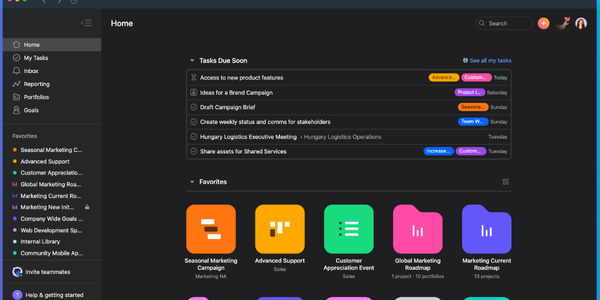
2. Microsoft To Do
Best for: Students seeking a free, simple, cross-device task manager.
Part of the Microsoft ecosystem, To Do is a user-friendly app that syncs beautifully with Outlook. Students love it for its straightforward interface and smart daily planning.
Why it stands out:
-
“My Day” feature for daily focus
-
Syncs across all devices
-
List-sharing for group projects
-
Integration with Microsoft 365
Best Calendar and Scheduling Apps
3. Google Calendar
Best for: Managing class schedules, events, and reminders.
It’s hard to beat Google Calendar when it comes to flexibility and integration. Most schools already use Google Workspace, making it easy for students to sync timetables, lectures, and deadlines.
Key benefits:
-
Create color-coded calendars (e.g., one for classes, one for personal life)
-
Set recurring events and reminders
-
Share calendars with study groups
4. MyStudyLife
Best for: Academic-focused scheduling.
Unlike traditional calendars, MyStudyLife is tailored specifically for students. It lets you manage class schedules, homework, and exams in one clean interface.
Highlights:
-
Cloud sync across devices
-
Class rotation support
-
Tracks exams, assignments, and overdue tasks
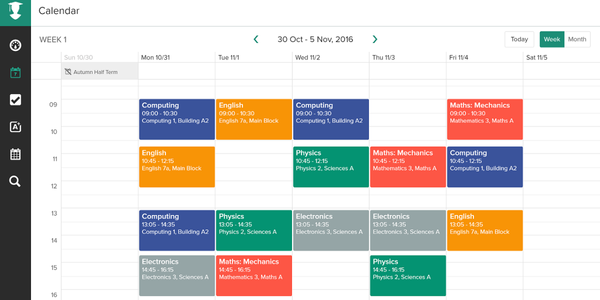
Best Note-Taking Apps for Students
5. Notion
Best for: All-in-one workspace for notes, wikis, and task management.
Notion is more than a note-taking app—it’s an organizational powerhouse. Students can create personalized dashboards for subjects, to-do lists, project trackers, and more.
Why students love it:
-
Highly customizable with templates
-
Organize notes, links, and media in one place
-
Syncs across devices
Bonus: Use it to build a digital study journal or even a resume!
6. Evernote
Best for: Capturing and organizing notes on the go.
A long-time favorite, Evernote lets students clip web articles, record voice memos, and organize notes into searchable notebooks.
Top features:
-
Scanning documents with your camera
-
Tagging and keyword search
-
Syncs notes across devices
7. Microsoft OneNote
Best for: Students who need to handwrite or draw notes.
If you love a physical notebook feel but want the perks of digital, OneNote is a great pick. Ideal for students in visual or technical fields (like math or engineering).
Advantages:
-
Handwriting and stylus support
-
Organize notes in tabs and sections
-
Collaboration features for shared notebooks
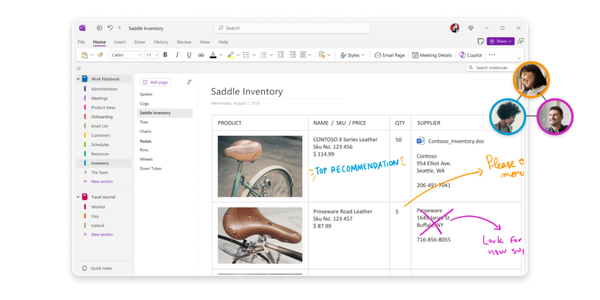
Best Apps for Time Management
8. Forest
Best for: Avoiding distractions and staying focused.
Forest turns time management into a game. When you need to focus, you plant a virtual tree. If you leave the app to check Instagram or TikTok, the tree dies.
Why it works:
-
Encourages focus using the Pomodoro technique
-
Tracks time spent productively
-
Supports planting real trees through donations
9. Focus To-Do
Best for: Combining Pomodoro and task tracking.
Focus To-Do merges timeboxing and to-do list productivity. Students can break work into manageable intervals while tracking how long each task takes.
Features:
-
Pomodoro timer
-
Task lists and reminders
-
Analytics to review productivity trends
Best File Management and Collaboration Apps
10. Google Drive
Best for: Storing and sharing class notes and assignments.
Google Drive is a student essential. With Docs, Sheets, and Slides, collaboration becomes seamless, and you never have to worry about losing your work.
Key features:
-
Free cloud storage
-
Real-time collaboration
-
Auto-save and version history

11. Dropbox
Best for: Backing up large files and keeping everything synced.
Dropbox offers powerful syncing and file management features, especially useful for storing PDFs, videos, and other resource-heavy assignments.
Best Study & Focus Tools
12. Quizlet
Best for: Memorization and flashcard-style learning.
Quizlet helps students review and retain information through gamified quizzes, flashcards, and testing features.
Notable features:
-
Create or access millions of pre-made study sets
-
Audio support for language learners
-
Game modes like Match and Test
13. Anki
Best for: Spaced repetition learning (great for med/law students).
Anki is a powerful, science-backed flashcard system that optimizes memory retention by using spaced repetition algorithms.
Best used for:
-
Memorizing definitions, languages, formulas
-
Long-term studying over semesters
Best All-in-One Student Planner Apps
14. Power Planner
Best for: Students who want GPA tracking and assignment management.
Power Planner is a student-focused planner with built-in GPA calculators and semester tracking. It offers calendar integration and a strong academic-centric design.
15. iStudiez Pro
Best for: Apple ecosystem users.
iStudiez Pro is a beautifully designed academic planner for Mac and iOS users. It syncs with your calendar and lets you track grades, assignments, and class schedules.
Perks:
-
Built-in GPA tracker
-
Apple Calendar integration
-
Visual timetable display
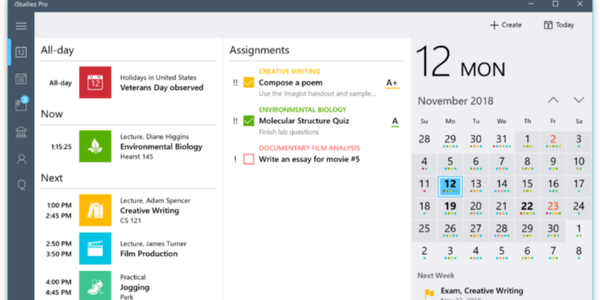
Tips for Choosing the Right App
Here are a few things to keep in mind when selecting the best apps for staying organized:
-
Cross-platform sync: Make sure the app works on both mobile and desktop.
-
User interface: Choose something that feels intuitive and not overwhelming.
-
Customization: The more personalized, the better.
-
Integration: Apps that work with Google Workspace or Microsoft tools save time.
Final Thoughts: Pick Your Arsenal and Conquer Chaos
Staying organized as a student doesn’t have to mean carrying around paper planners or scribbling on sticky notes. With the right digital tools, you can turn your smartphone or laptop into a productivity machine.
Whether you’re managing assignments, planning your week, or collaborating on group projects, the apps listed above will help you stay sharp, focused, and stress-free.
So, test a few, mix and match, and build the ultimate student organization system that works for you.
📣 What’s Your Favorite App?
We’d love to hear from you!
Which of these apps do you use? Did we miss a favorite of yours?
👇 Drop a comment below and let us know!
Or explore our related guides for more student productivity hacks.